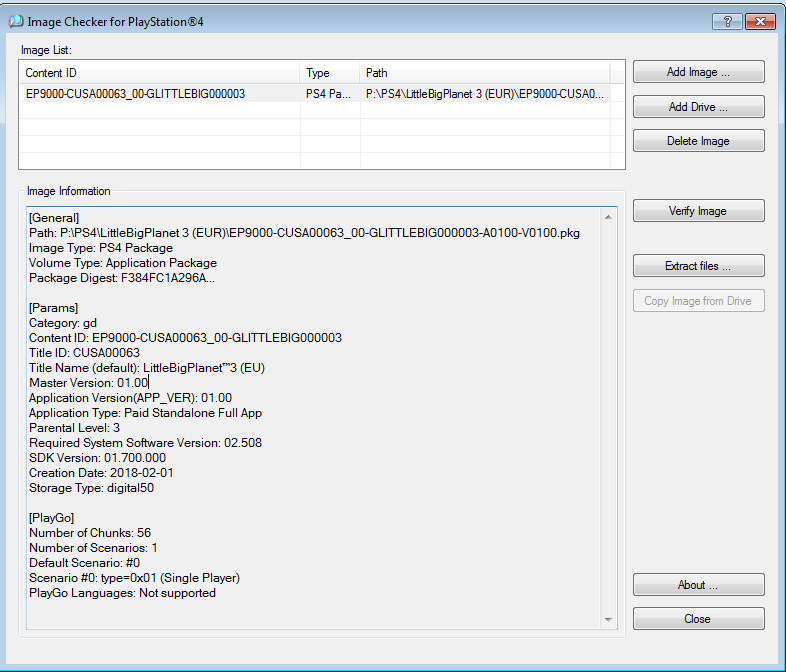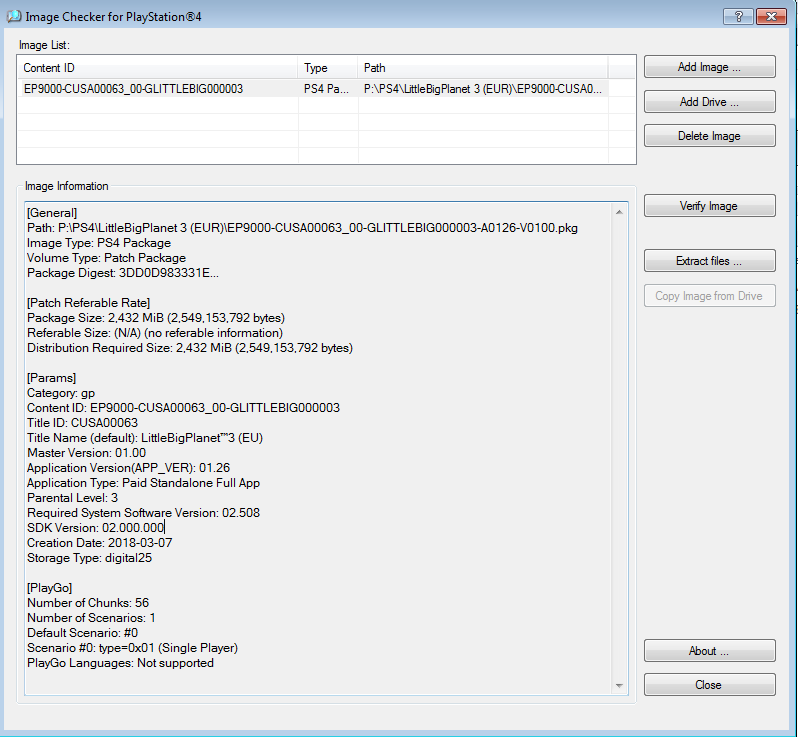| К странице... |
|---|
LittleBigPlanet 3 [EUR/RUS]

|
Список форумов Tapochek.net » Игры для Консолей » PlayStation » PS4 | Игры |
|
|
| Автор | Сообщение |
|---|---|
|
pic="http://i101.fastpic.ru/big/2018/0201/93/1f0a90a8dff789c11b64ba5ae2ae8893.jpg" LittleBigPlanet 3  Год выпуска: 2014 Жанр: Platform Разработчик: Sumo Digital Издательство: Sony Interactive Entertainment Код диска: CUSA00063 Регион: EUR Тип издания: Полное Версия игры: v1.26 Требуемая версия прошивки: 2.50 Работоспособность проверена релизером: Да, 4.05 + PS4HEN Язык интерфейса: Английский, Русский Язык озвучки: Английский, Русский Описание: Как и предыдущие игры серии, игра сочетает в себе элементы платформера с конструктором, позволяющим создавать самые невообразимые и оригинальные уровни. Главной особенностью LittleBigPlanet 3 стала кооперативная игра в стиле The Lost Vikings. Помимо старого знакомого — Сэкбоя, в игре появилось три новых героя, обладающие разными способностями: Оддсок: маленький, но быстрый и ловкий атлет способен перепрыгивать через стены, чтобы попасть в труднодоступные места. Свуп: грациозная птичка, которая искусно планирует и не знает поражений. Тоггл: если необходимо поднимать тяжести, Тоггл превращается в настоящего силача, а если нужна скорость, то в маленького бегуна. Кроме того, новые возможности появились и у самого Сэкбоя. Вязаный воин научился карабкаться и получил подборку нового снаряжения, в числе которого: телепортатор, шлем с креплениями, позволяющими цепляться головой за рельсы, и башмаки с ракетными ускорителями. Разработчики обещают огромный ассортимент игровых уровней: за прошедшие годы для предыдущих частей игры их было создано более 8,7 миллиона. Любой из них можно будет использовать и в LittleBigPlanet 3, получив в качестве бонуса улучшенную графику. 01.01 • Support for additional DLC • Bug Fixes 01.02 • Bug Fixes • Network Stability Improvements 01.03 • Improved Main Adventure stability • Fixed a number of potential crash issues. • Fixed a Popit lag issue when using SHARE. • Collectabells will now count correctly between the Main Adventure and Community Levels. • Support for additional DLC • Additional bug fixes 01.04 • The Sound Object now correctly displays all Sound Categories. • Players will now correctly obtain their End of Level Prizes for Level Completion, Acing and Collecting 100% of the Prize Bubbles. • The Freshman Creator Trophy will now unlock for all players after completing Popit Academy Term 1. • The “They Can Swim”, “I. AM. INVINCIBLE!” and “Back to School” Trophies will now correctly unlock for players that have already earned them on the PlayStation®3 version of LittleBigPlanet™3. • Various Out of World fixes • Adding missing assets when importing from previous titles • Network stability improvements 01.05 • New Save Profile functionality introduced to prevent Save Profile corruption. • Fixed a number of multiplayer connection issues to help improve multiplayer connection attempts and stability. • Fixed a divergence issue that would turn your Sackboy into an unusable character. • Numerous fixes to make Toggle more stable. • The “Simon Says” and “Curated” Pins will now correctly unlock upon meeting the required criteria. 01.06 • Sackboy, OddSock, Toggle and Swoop will now appear to be wet after swimming in Global Water or coming into contact with the Rain Material. • LittleBigPlanet™3 Backgrounds for your Pod/Moon are now awarded correctly. Note: If you have already collected these Create Mode Backgrounds in-game, you will need to re-collect to add the Pod/Earth/Moon equivalents to your Popit. • Save Profiles will now save correctly between game sessions. • The Darkness, Fogginess and Fog Colour settings under Global Controls on your Earth/Moon decoration menu will now save correctly. • Fixed a number of instances of the “A player failed to load your profile” and “Failed to load player profile” errors occurring during online and local multiplayer connection attempts. • Additional bug fixes 01.07 • New Feature: The Note Tool has been significantly updated to add in new text-writing functionality for creating on-screen text. This can be accessed within its tweak menu. • New Tutorial: The previous Note Tool Tutorial video has been replaced with an updated video to cover the new features. • The default “Treehouse” Pod Background can now be selected under Me>Decorate whilst in the Pod. • Players will now be able to collect all of the Prize Bubbles in “METAL GEAR SOLID Act 1: Introduction” using the correct Sticker on the required Sticker Switches. • Fixed a potential crashing issue that may occur when deleting an item that is actively being selected by another player. • Players can now correctly stamp down Decoration by pressing the L3 Button. • Support for Additional DLC • Additional bug fixes 01.08 • Keyboard – Using the keyboard during general gameplay will now automatically open up the Text Chat window for easier communication with other players. • Sackboy can no become glued to objects in some rare circumstances and potentially become stuck in the Pod or during gameplay. • The PlayStation®Camera Stickers obtained from Newton’s Airship will now function correctly and can be placed down on all surfaces that accept Stickers. • Sackbots with player character logic attached to them will now have that logic persist correctly when dying and re-spawning. • Collectabells and Zom’s Zom’s purchased costumes will no longer reset when deleting the smaller 15MB player save profile data, making these costumes no longer obtainable if previously purchased. 01.09 • The Social Menu has been updated. Your "PSN" Friends and Hearted Players now have a separate page each. • The Social Menu will now correctly display all of your "PSN" Friends and their Online Status. • Multiplayer connection messaging updated to better inform players when another player is unable to be connected to after sending them a Join/Invite request. • Objects that had previously become stuck to Sackboy will now be removed from Sackboy when returning to the Pod. Allowing Sackboy to spawn into the Pod correctly. • Keyboards will now continue to function correctly on PlayStation®4 systems after exiting to the Home Screen and returning to the game. • The Corner Editor will no longer behave erratically when attempting to use it. • Magic Mouths created in LittleBigPlanet™2 that are wired directly to one another, will now function correctly. • Magic Mouths will no longer play simultaneously and will now play in the correct sequence as set by their creator. • Magic Mouths no longer require a lot of text attached to their “Speech” to allow for a full recording time. • The Note Tool will now correctly remember its tweak settings when emitted. • The Note Tool will now display Black text on a Yellow Background by default to make the text considerably easier to read when first input. The Text and Background can still be manually changed within the tweak menu. 01.10 • Bug Fix 01.11 • Bug Fixes 01.12 • New Feature: Dive In Host your own online game sessions or randomly join other players’ sessions by selecting Dive In from the Social Menu or Play Online menu. • Your Friends and Hearted Players will now be alphabetised within your Social Menu. Your Online Friends will continue to be listed above Offline Friends on your Friends page. • The Social Menu will now display all of your Hearted Players correctly. • Horrible Gas has been updated to avoid performance issues when using this hazard in large amounts. This fix also helps address the frame rate drops in the Monsters Level Kit and Marvel Level Kit. • Decorations/Stickers placed in your Pod during a previous game session can now be correctly removed by the player in a later game session. • The Journey Home “Collector Extraordinaire” Trophy and Pin will now progress and unlock correctly. Note: If you have collected 100% of the items from The Journey Home and did not receive the final Pin and Trophy; just play and complete any level within The Journey Home after installing this update to be awarded these. • Purchasing the Sci-Fi Pack will now correctly add the “Escape from San Crispin” and “The Pleasure of Treasure” Music Tracks to your Popit. Note: If you have already purchased this pack. Just go to the in-game Store and select the Sci-Fi Pack to add these missing tracks to your Popit. 01.13 • New Feature: Recommend For You A new category is now available on your Community menu that will provide you with personalised level recommendations based on what your Hearted Players are hearting. • End of Level and Community Level Pause Menu Screens Update These screens have been updated to allow you to Heart the level’s creator from within the level and it additionally lists the progress of a trio of Pins for the current game mode that you are close to earning. • Community Menu Update If they are currently empty; the Recommended For You, My Queue, My Playlists and My Hearted Content categories will now display some help text to help explain what you need to do to begin generating or adding content to these categories. • A number of fixes for freezing issues that could occur on rare occasions during boot-up or online multiplayer. • The “Battle of the Ice” music track will now be correctly available to players that have met the requirements to unlock this content. Note: If you have played the original LittleBigPlanet™ and want to add this track to your Popit, just sign into LittleBigPlanet™3 with the same "PSN" account that you originally played LittleBigPlanet™ on and after installing Game Update 1.13; open your Pause Menu in your Pod, scroll down to My Unlocks and select “Unlock LittleBigPlanet™ Content”. 01.14 • Bendy Rails have received some improvements to ease creation and add new functionality for the Hoverboard Power-up from the Back to the Future™ Level Kit. • Fixed a potential network connectivity issue that may occur when rapidly changing costumes or costume pieces during a short period of time. • The “Battle on the Ice” music track will now be correctly available to players that have met the requirements to unlock this content. • The Swivel Light will no longer drift away from the initial point it was placed. • Using the Corner Editor, selecting multiple corners and pressing delete will no longer cause the player to drift in Create Mode. • Sticker Panels will no longer lose their Colour Settings when capture as part of a Custom Power-Up. • Sci-Fi Asset Pack: Sackboy’s face will no longer clip with the Space Pilot Helmet when changing emotion or pressing the “Hold to Retry” option. 01.15 • Support for additional DLC • Bug Fixes 01.16 • METAL GEAR SOLID® Pack: Fixed a progression blocker in ‘METAL GEAR SOLID® Act 4: The Level Factory’ that would prevent players from being able to complete this level. • Pirates of the Caribbean Premium Level Pack: Fixed a progression blocker in ‘A Navy Frigate’ that would prevent players from being able to complete this level. • DC Comics™ Premium Level Pack: The Lantern Power Material will now display correctly in-game. • Explosions will no longer cause Glued items to become unstuck. 01.17 • Fixed an issue with Community Adventures that would cause considerable lag and potential stalling when browsing the Community menu. • Your character’s avatar on Level Reviews will now display your current costume. • Destroying all of the Creature Brains on a creation will now destroy all of the connected parts. • The I. AM. INVINCIBLE Trophy and Pins will now correctly unlock in Community Adventures; as well as regular Community Levels. • Paint Tool: Paintings that include Black Paint and Transparent Backgrounds will now save correctly. • Paint Tool: Paintings that include Stickers will now save correctly. • DC Comics™ Premium Level Pack: The Space Background Material will now display correctly. 01.18 • Support for additional DLC • Bug Fixes 01.19 • Fixed an issue with the Tails Nose costume piece, Sebastian Hair costume piece, LittleBigPlanet™2 Level Link, LocoRoco Yellow Hand costume piece and some other items being in accessible. • The Cuddly Bear and Scorpion objects will now display correctly. • If the player has no back-up save data available when selecting the “Import” option on their Moon, they will now be informed that no save data is available. • Fixed Speed Sensor discrepancies between the PlayStation®3 system and the PlayStation®4 system. • Tag Sensors set with a thin radius will no longer activate when the corresponding Tag is not within the radius. • The Camera Excluder Material will now function as intended whilst the player is in a Controlinator. • Music Sequencer: Creators will now be able to place the same note exactly 8 bars apart on a Music Sequencer. • DC Comics™ Premium Level Pack: The Ice, Slush and Frost Materials will now display correctly. 01.20 • Loading times for community levels and community-made objects have been improved to bring the average loading times of these to be more inline with how they were prior to Game Update 1.19 • The game will no longer incorrectly state that you require the SpongeBob SquarePants™ Premium Level Kit DLC when attempting to edit a level containing assets from the Adventure Time™ Level Kit. • Using Water in Create Mode will no longer causes elements of the Background to disappear when using a Streaming Background. • Additional fixes for some potential crash issues. 01.21 • Support for additional DLC • Bug Fixes 01.22 • Major Update: Community UI Overhaul The Main Menu UI found on the Pod Computer has been overhauled to provide a much more streamlined experience when browsing in-game options and searching for new community levels to play. • Support for additional DLC • Bug Fixes 01.23 • New Feature: Challenges You can now compete in bi-weekly Challenges that can be found on your Pod Computer under Play > Challenge. • The Pod Music will now play correctly when using the Pod Computer. • Custom-made Profile Pictures will now display correctly in the My Profile info bubble. • Various camera improvements to the Pod Computer to ensure that the camera is zoomed correctly when browsing Planets and your Moon. • Support for additional DLC 01.24 • Bug Fix 01.25 •New Feature: Genres A brand-new Genres menu can be found under Community that contains categories for 23 level genres including categories such as Arcade, Cinematic, Driving, Puzzle, RPG, Shooters, Sports, Top-down and more. •Recommended Menu The Community menu containing the classic categories such as Team Picks, Level of the Day, Most Hearted and Newest Levels can now be found under the Recommended menu that is available under Community alongside Genres. •New Labels 25 new Labels have been added to the game to support the new Genres system that you can attach to a level when publishing as a creator or when leaving reviews for other Community Level. •New Feature: Online Connection Quality Display The Host Player of an Online Multiplayer session can now view the Connection Quality of other players within the Manage Players screen or by pressing R3. •Improved Community Browsing A number of improvements have been made to the in-game Community menus to reduce the number of instances where slowdown or lag may occur when browsing Community Levels. • Support for additional DLC 01.26 • Support for additional DLC • Bug Fixes |
|
|
DLC PACK для данной игры
LittleBigPlanet™ 2 Soccer Fan Costume Pack 6 Doctor Who 12th Doctor Costume Pack Doctor Who 11th Doctor Costume Pack Doctor Who 10th Doctor Costume Pack Doctor Who 4th Doctor Costume Pack Battlestar Galactica Costume Pack Cylon Costume Thomas Was Alone Costume Pack Adventure Time™ Costume Pack Adventure Time™ Level Kit Steven Universe Costume Pack Dragon Age: Inquisition Costume Pack Dragon Age: Inquisition Mini Pack Mirror's Edge™ Catalyst Costume Pack Mass Effect™: Andromeda Costume Pack Plants Vs. Zombies™ Costume Pack Metal Gear Solid®: Ground Zeroes Costume Pack Metal Gear Solid V: The Phantom Pain Costume Pack LittleBigPlanet 3 mcbess Sticker Pack Dark Souls™ III Costume Pack NAMCO™ Classics Costume Pack Soul Calibur™ Costume Pack TEKKEN™ Costume Pack SpongeBob SquarePants™ Costume Pack SpongeBob SquarePants™ Premium Level Kit Mythical Creatures Costume Pack Hidden Animals Costume Pack Women In History Costume Pack LBP Loves Chile Costume Garden Gnome Costume Festive Goodies The Journey Home Sci-Fi Pack Tiki Paradise Level Kit Seaside Surprise Level Kit God of War® 3 Pack Mm Anniversary Costume Pack Horizon Zero Dawn™ Costume Pack Teenage Mutant Ninja Turtles Costume Pack Teenage Mutant Ninja Turtles Villains Costume Pack LittleBigPlanet 3 TMNT Foot Soldier Costume LittleBigPlanet 3 TMNT Bebop Costume LittleBigPlanet 3 TMNT Krang (Big Toggle) Costume LittleBigPlanet 3 TMNT Krang (Little Toggle) Costume |
|
|
Evene74 писал(а): DLC PACK для данной игры LittleBigPlanet™ 2 Soccer Fan Costume Pack 6 Doctor Who 12th Doctor Costume Pack Doctor Who 11th Doctor Costume Pack Doctor Who 10th Doctor Costume Pack Doctor Who 4th Doctor Costume Pack Battlestar Galactica Costume Pack Cylon Costume Thomas Was Alone Costume Pack Adventure Time™ Costume Pack Adventure Time™ Level Kit Steven Universe Costume Pack Dragon Age: Inquisition Costume Pack Dragon Age: Inquisition Mini Pack Mirror's Edge™ Catalyst Costume Pack Mass Effect™: Andromeda Costume Pack Plants Vs. Zombies™ Costume Pack Metal Gear Solid®: Ground Zeroes Costume Pack Metal Gear Solid V: The Phantom Pain Costume Pack LittleBigPlanet 3 mcbess Sticker Pack Dark Souls™ III Costume Pack NAMCO™ Classics Costume Pack Soul Calibur™ Costume Pack TEKKEN™ Costume Pack SpongeBob SquarePants™ Costume Pack SpongeBob SquarePants™ Premium Level Kit Mythical Creatures Costume Pack Hidden Animals Costume Pack Women In History Costume Pack LBP Loves Chile Costume Garden Gnome Costume Festive Goodies The Journey Home Sci-Fi Pack Tiki Paradise Level Kit Seaside Surprise Level Kit God of War® 3 Pack Mm Anniversary Costume Pack Horizon Zero Dawn™ Costume Pack Teenage Mutant Ninja Turtles Costume Pack Teenage Mutant Ninja Turtles Villains Costume Pack LittleBigPlanet 3 TMNT Foot Soldier Costume LittleBigPlanet 3 TMNT Bebop Costume LittleBigPlanet 3 TMNT Krang (Big Toggle) Costume LittleBigPlanet 3 TMNT Krang (Little Toggle) Costume |
|
|
madface писал(а): Да, не отказался бы. Буду благодарен  |
|
|
Evene74 писал(а): Ок, как время будет лишнее - переделаю, а то их больно много там что-то  _________________ PC [R7 7800X3D | RTX 4080 | 32GB 6K CL30| ASUS Xonar Essence STX II | Sennheiser HD 650] || LG OLED65CX || Oculus Quest 2 + PC Link || PSOne || PS2 Slim || PS3 Slim || PS4 Pro 9.00 || PS VR || PSP Street || PS Vita || PS TV || Xbox 360 || Xbox One X || Nintendo Wii || Nintendo Wii U || Nintendo Switch || New Nintendo 3DS XL Сервер Discord'а Тапок -> https://discord.gg/XEN7tSd |
|
|
|
|
|
CUSA00762 - европейка, по идее должны бы подходить сразу.
_________________ PC [R7 7800X3D | RTX 4080 | 32GB 6K CL30| ASUS Xonar Essence STX II | Sennheiser HD 650] || LG OLED65CX || Oculus Quest 2 + PC Link || PSOne || PS2 Slim || PS3 Slim || PS4 Pro 9.00 || PS VR || PSP Street || PS Vita || PS TV || Xbox 360 || Xbox One X || Nintendo Wii || Nintendo Wii U || Nintendo Switch || New Nintendo 3DS XL Сервер Discord'а Тапок -> https://discord.gg/XEN7tSd |
|
|
MeatWad писал(а): CUSA00762 - европейка, по идее должны бы подходить сразу. |
|
|
Evene74 писал(а): Чтобы смуту здесь не вносить - в лс кину для CUSA00762,проверишь? _________________ PC [R7 7800X3D | RTX 4080 | 32GB 6K CL30| ASUS Xonar Essence STX II | Sennheiser HD 650] || LG OLED65CX || Oculus Quest 2 + PC Link || PSOne || PS2 Slim || PS3 Slim || PS4 Pro 9.00 || PS VR || PSP Street || PS Vita || PS TV || Xbox 360 || Xbox One X || Nintendo Wii || Nintendo Wii U || Nintendo Switch || New Nintendo 3DS XL Сервер Discord'а Тапок -> https://discord.gg/XEN7tSd |
|
|
Ок. Тогда проще сразу потом переделанные скину, либо, если у кого-то есть установленная и может попробовать накатить от CUSA00762 - отпишитесь в лс,скину
|
|
|
Evene74 писал(а): DLC PACK для данной игры LittleBigPlanet™ 2 Soccer Fan Costume Pack 6 Doctor Who 12th Doctor Costume Pack Doctor Who 11th Doctor Costume Pack Doctor Who 10th Doctor Costume Pack Doctor Who 4th Doctor Costume Pack Battlestar Galactica Costume Pack Cylon Costume Thomas Was Alone Costume Pack Adventure Time™ Costume Pack Adventure Time™ Level Kit Steven Universe Costume Pack Dragon Age: Inquisition Costume Pack Dragon Age: Inquisition Mini Pack Mirror's Edge™ Catalyst Costume Pack Mass Effect™: Andromeda Costume Pack Plants Vs. Zombies™ Costume Pack Metal Gear Solid®: Ground Zeroes Costume Pack Metal Gear Solid V: The Phantom Pain Costume Pack LittleBigPlanet 3 mcbess Sticker Pack Dark Souls™ III Costume Pack NAMCO™ Classics Costume Pack Soul Calibur™ Costume Pack TEKKEN™ Costume Pack SpongeBob SquarePants™ Costume Pack SpongeBob SquarePants™ Premium Level Kit Mythical Creatures Costume Pack Hidden Animals Costume Pack Women In History Costume Pack LBP Loves Chile Costume Garden Gnome Costume Festive Goodies The Journey Home Sci-Fi Pack Tiki Paradise Level Kit Seaside Surprise Level Kit God of War® 3 Pack Mm Anniversary Costume Pack Horizon Zero Dawn™ Costume Pack Teenage Mutant Ninja Turtles Costume Pack Teenage Mutant Ninja Turtles Villains Costume Pack LittleBigPlanet 3 TMNT Foot Soldier Costume LittleBigPlanet 3 TMNT Bebop Costume LittleBigPlanet 3 TMNT Krang (Big Toggle) Costume LittleBigPlanet 3 TMNT Krang (Little Toggle) Costume |
|
|
Еле хватило нервов переделать 40 dlc
https://drive.google.com/open?id=1mKb30gCdZ70CDAh2qEuhAaRwhc16AnqG |
|
|
Evene74 Огромное спасибо!
|
|
|
Отписались - DLC рабочие, добавьте их в раздачу чтобы не потерялись.
|
|
|
Раздача обновлена, добавлены DLC, спасибо Evene74.
_________________ PC [R7 7800X3D | RTX 4080 | 32GB 6K CL30| ASUS Xonar Essence STX II | Sennheiser HD 650] || LG OLED65CX || Oculus Quest 2 + PC Link || PSOne || PS2 Slim || PS3 Slim || PS4 Pro 9.00 || PS VR || PSP Street || PS Vita || PS TV || Xbox 360 || Xbox One X || Nintendo Wii || Nintendo Wii U || Nintendo Switch || New Nintendo 3DS XL Сервер Discord'а Тапок -> https://discord.gg/XEN7tSd |
|
|
Evene74 Спасибо те БОЛЬШОЕ! А это все DLC которые выходили? за лет кажется семь или восемь их выпустили огромное множество, и многие мне нравились.
|
|
|
IRON_PHOENIX писал(а): Evene74 Спасибо те БОЛЬШОЕ! А это все DLC которые выходили? за лет кажется семь или восемь их выпустили огромное множество, и многие мне нравились. |
|
|
772 DLC для игры
 (предыдущие тоже включены в архив) https://drive.google.com/drive/folders/1Bh4JonTPkJo...YWcj?usp=sharing Я так понимаю человек с января вытаскивал их ID из своей PS4 и в пкг собирал (предыдущие тоже включены в архив) https://drive.google.com/drive/folders/1Bh4JonTPkJo...YWcj?usp=sharing Я так понимаю человек с января вытаскивал их ID из своей PS4 и в пкг собирал  _________________ Все мои рипы можете найти на соседнем известном трекере. На ЛС не отвечаю, ибо висит перманентный бан. |
|
|
Evene74 писал(а): 772 DLC для игры  (предыдущие тоже включены в архив) https://drive.google.com/drive/folders/1Bh4JonTPkJo...YWcj?usp=sharing Я так понимаю человек с января вытаскивал их ID из своей PS4 и в пкг собирал (предыдущие тоже включены в архив) https://drive.google.com/drive/folders/1Bh4JonTPkJo...YWcj?usp=sharing Я так понимаю человек с января вытаскивал их ID из своей PS4 и в пкг собирал  |
|
|
Evene74 Спасибо за ссылку на DLC. У меня с раздачи не подошли.
|
|
|
Evene74 писал(а): IRON_PHOENIX писал(а): Evene74 Спасибо те БОЛЬШОЕ! А это все DLC которые выходили? за лет кажется семь или восемь их выпустили огромное множество, и многие мне нравились. |
|
|
чё-т не встали дополнения, которые идут в архиве с этой раздачей... все 40 штук с вопросиками висят и в игре нет ни одного доп костюма... может кто в курсе что не так?
|
|
|
Evene74 писал(а): 772 DLC для игры  (предыдущие тоже включены в архив) https://drive.google.com/drive/folders/1Bh4JonTPkJo...YWcj?usp=sharing Я так понимаю человек с января вытаскивал их ID из своей PS4 и в пкг собирал (предыдущие тоже включены в архив) https://drive.google.com/drive/folders/1Bh4JonTPkJo...YWcj?usp=sharing Я так понимаю человек с января вытаскивал их ID из своей PS4 и в пкг собирал  |
|
|
Nedits писал(а): Evene74 писал(а): 772 DLC для игры  (предыдущие тоже включены в архив) https://drive.google.com/drive/folders/1Bh4JonTPkJo...YWcj?usp=sharing Я так понимаю человек с января вытаскивал их ID из своей PS4 и в пкг собирал (предыдущие тоже включены в архив) https://drive.google.com/drive/folders/1Bh4JonTPkJo...YWcj?usp=sharing Я так понимаю человек с января вытаскивал их ID из своей PS4 и в пкг собирал  P.s https://www101.zippyshare.com/v/A8Msbkzl/file.html _________________ https://vk.com/trieffectlicemer :-) Anti-Trieffect-Fix Helper- - Trieffect ЛИЦЕМЕР с 4pda PS4 slim, 5.05, 1 TB, PS4 GAME DRIVE 2 TB |
|
|
Подскажите в DLC только костюмы или также есть уровни?
|
|
|
Страница 1 из 2 |

|
Список форумов Tapochek.net » Игры для Консолей » PlayStation » PS4 | Игры |
Текущее время: 25-Ноя 18:35
Часовой пояс: GMT + 4
Вы не можете начинать темы
Вы не можете отвечать на сообщения Вы не можете редактировать свои сообщения Вы не можете удалять свои сообщения Вы не можете голосовать в опросах Вы не можете прикреплять файлы к сообщениям Вы не можете скачивать файлы |