--------------------------------------
Comgenie's Awesome FileManager v0.06
--------------------------------------
Special thanks to PS3HAX.NET
--------------------------------------
Release Log 0.06
- Added move support for faster moving files/directories instead of copy/delete.
- Added very basic LUA support (only string/math libs + echo function). Expect much more functions to be supported in next releases
- Several fixes for (again) people with different screens
Release Log 0.05
- 0.05b hotfix: Longer names than 10 characters are now supported
- Added Confirmation Windows to prevent accidently copy and delete.
- Added filesize information
- Added Comgenie's Awesome Filesplitter (Windows)
- Added Creation of new folders
- Added Renaming of files/folders
- More fixes for different screens
- Color highlight of the selected file
Release Log 0.04
- Fix for different (SD) screens (bigger text on lower resolutions). Now the top bar is visible and text is always readable
- Added a copying progress text (which also fixed the hanging!)
- Added retrying on I/O errors while copying
- Added an about text
- Fixed several other minor bugs
Release Log 0.03
- Added Scrolling
- Added Non-empty folder deletion
- Added a security option (Normal Mode/Advanced mode) where normal mode will only allow write access in /usb_dev and /usb_hdd0/game.
- Added the ability to backup up files over 4GB to external (explanation below)
- Fixed a hang-bug with folders with many files
Release Log 0.02
- Added directory copying
- Added empty directory removal
- Faster copy speeds
Release Log 0.01
- Initial version
--------------------------------------
Known issues in 0.05
- Not possible to copy/delete any files with spaces in it
- When copying things to the External USB, the files are marked as system files. Windows will not display them unless you turn them on as explained in:
http://www.mydigitallife.info/2006/02/16/reveal-or-...les-and-folders/ --------------------------------------
* * How to >4GB file backupping. * *
In version 0.03, All files/folders copied from the internal disk (like /dev_hdd0/game/LAUN12345/GAMEZ/)
to the external disk (/dev_usb .. ) which are larger than 4GB will be splitted in multiple parts.
When copying the files back from external to internal, those files will be merged again.
* Note: You still can't play games with >4GB files from the external directly! But now you can at least backup and restore them.
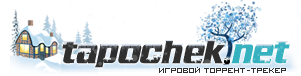




 ,а игра uncharted 2 весом 20gb но там были давольно большие файлы ,скопировалась за мин 15
,а игра uncharted 2 весом 20gb но там были давольно большие файлы ,скопировалась за мин 15 

