Created by alexvillas 4 weeks ago The ID of the game has to be the BLES01128, if you do not know if you have other work.
Tutorial to load the game from the inside to kmeaw 3.55 (Multimedia 2.00.02 or higher required)
1 º) If we have something installed the game delete it
2 º) Enter Multimedia, press select-start to go to the File Explorer, locate the folder of our game in GAMES or GAMEZ, and inside the folder of our game we look for the folder PS3_GAME and press O and choose "shadow for PKG game ". We say yes to the question
3 °) Let dev_hdd0/game and delete the folder BLES01128 that we just created
4 º) In Multimedia own ftp or replace the following files:
"We replaced the pack COMP.BIN the route dev_hdd0/G/E01128/USRDIR
"We replaced the pack EBOOT.BIN by our backup in GAMES or GAMEZ (do a copy of the original)
5 º) Load the game with any manager
"If it works I try to pass the fix permissions
"To eliminate it we delete the backup folder and dev_hdd0/G/E01128 (if you only delete one of them not free space)
Posted by HKing3641 3 weeks ago Okay, here is my edited version of the written instructions, hopefully alexvillas won't mind and will copy/paste these so people won't get confused and have to read through all the comments. Long post. lol
Anyways, here it is :
The games ID has to be BLES01128(The Euro version)
This is a rewritten not revised tutorial of AlexVillas version and is done without his consent.The purpose of this tutorial is to be able to load the game Internally on kmeaw 3.55 CFW (Multiman [DeanK's legendary app] 2.00.02 or higher required [I'm currently using the latest version 2.01.00] )
1 *) If you have any install data or patches delete them.
2 *) Enter Multiman, use the file explorer (or press select-start on the game to go to it's location in file explorer) locate the folder in which you store your backups (GAMES or GAMEZ) and inside the gta4 game folder look for the folder PS3_GAME and press O(Circle) and choose "shadow for PKG game " then say yes. and wait
3 *) Now go into dev_hdd0/game and delete the folder BLES01128 that you just created
4 *) With Multiman(Blackbox ftp or with a usb[I used a usb]) ftp/transfer and replace the following files in the correct directories :
4**) replace the COMP.BIN with the modded one in this directory dev_hdd0/G/E01128/USRDIR Note: This is where I messed up the first several times as I did not notice the G folder in dev_hdd0 do not replace the COMP.BIN in the gta4 folder in your GAMES or GAMEZ directory. Also make a back up of the original, just in case.
4***) Go to your GAMES or GAMEZ directory where you have the game folder at and replace the EBOOT.BIN with the modded one(make a copy of the original, just in case).
5 *) Load the game with Multiman(or any manager you choose but I used Multiman)
6*) If it doesn't work try the FIX PERMISSIONS app included(Although the app freeze's on me and I just use the fix permissions that comes with multiman)
SIDENOTES: If you have any previous gamesaves, there "might" be a chance it won't work. You don't have to delete them, just transfer them out run gta 4 and let it install the game data. When done exit back to xmb and transfer the gamesaves back and then just play.
if there is any more problems please let me know and with exact details. I hope this helped and you enjoy this game as much as I have so far.
Super sidenote: Huge props to alexvillas for the upload in the first place.
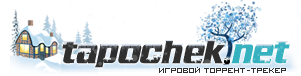








 Кстати, а как в общий чат писать? Все кнопки перетыкал - не нашёл. Или на плюхе чата нет?
Кстати, а как в общий чат писать? Все кнопки перетыкал - не нашёл. Или на плюхе чата нет?









